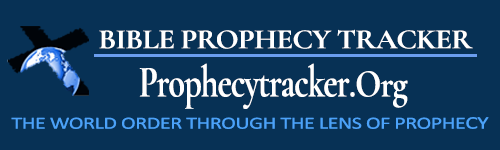Logging in to Prophecy Tracker
Many of you have registered to be a member of our site and read our blog and articles. When we redesigned our site and relaunched on December 25th all registered users of our site were logged out. This means you will need to log in again to access our content. Our Webmaster wanted to go over some details so that this is a seamless process for you. Our site is built on WordPress. When a user logins to our site you should see a login screen. You can reach that screen by clicking the login button on top right of the website:
![]()
Once you do you should see the following screen:
![]()
From this screen you should put in your username or email address and password and click the login button. **This is very important** If you do not click the remember me button circled above you will be logged into our site but as soon as you close your browser and come back to the Prophecy Tracker website (say later that day or another day) you will have to log in again. However, if you click the remember me button and login you will remain logged in for up to 14 days, meaning if you close your browser and come back to the site the next day you will still be logged in. If, however, you clear your browser cache and delete cookies the process starts over and you will have to login and check remember me to start the 14 day clock again.
Also, this means you will have to do this on all devices and browsers you use the first time. So for instance if you login on your PC using a Chrome browser and then login to your Apple iPhone you will need to login and check remember me to remain logged in on both devices for the 14 day persistent login. If you have any questions email us at prophecytracker@aol.com.